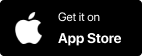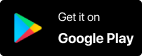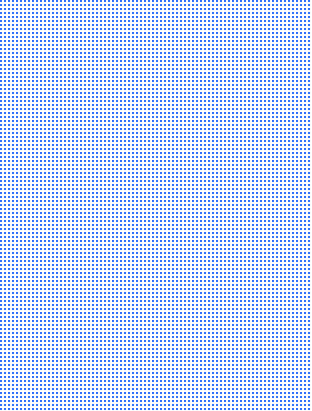Key Product Selling Points
- Compact Design: Our most space-saving document scanner fits easily on any desk, thanks to its innovative feed path and small footprint.
- Wireless Connectivity: Connect instantly via Wi-Fi—no USB cable needed. Scan directly from cloud services and electronic devices, with fast speeds up to 30 pages per minute.
- Versatile File Saving: Save your scans in various formats, including editable Word, Excel, and PowerPoint files, PDFs (including searchable PDFs), or standard image formats.
- Return Path Scanning: Effortlessly scan A4 documents up to 2mm thick, including booklets, without needing to open the cover.
- High-Speed Scanning: Scan documents in seconds at 30 ppm, with no warm-up time required.
Detailed Product Description
The compact design of this document scanner makes it the most space-efficient option in its class, fitting easily on any desk with its innovative feed path and small footprint. It offers seamless wireless connectivity, allowing you to connect instantly via Wi-Fi without the need for a USB cable. You can scan directly from cloud services and electronic devices at impressive speeds of up to 30 pages per minute. This scanner supports versatile file saving options, enabling you to save your scans in various formats such as editable Word, Excel, and PowerPoint files, PDFs (including searchable PDFs), or standard image formats. The return path scanning feature allows you to effortlessly scan A4 documents up to 2mm thick, including booklets, without the need to open the cover. With high-speed scanning capabilities, documents are scanned in seconds at 30 ppm, with no warm-up time required. The automatic document feeder can hold up to 20 sheets for convenient batch scanning. As part of the industry-leading ScanSnap series, this scanner is renowned for its reliability and best-selling performance. Easy setup ensures you can start scanning in just a few simple steps, without complicated settings or TWAIN protocols.
Direction for Use
To begin using the scanner, ensure it is connected to your Wi-Fi network. Load up to 20 sheets into the automatic document feeder. Select your desired file format and destination on your connected device. Press the scan button to start the scanning process. Files will be saved directly to your chosen destination, including cloud services or local devices.
Materials
Durable plastic and electronic components
Product Warnings
Place the scanner on a stable, flat surface to prevent accidental falls. Avoid exposure to extreme temperatures and moisture to maintain optimal performance. Regularly clean the scanner to prevent dust and debris from affecting scan quality. Follow the manufacturer’s instructions for safe operation and maintenance.