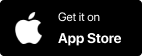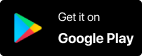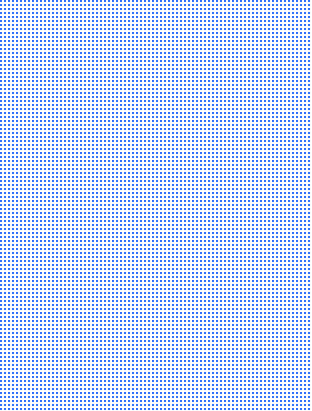Key Product Selling Points
- Advanced organizational features with a user-friendly 4.3-inch LCD touchscreen for easy navigation.
- One-touch customizable profile buttons for direct saving to preferred destinations, including the cloud.
- Supports up to five users with color-coded profiles for seamless team sharing.
- Ultra-fast setup with instant start and scanning speeds up to 40 ppm (80 ipm duplex) with a 50-sheet automatic document feeder.
- Wi-Fi connectivity, duplex scanning, and compatibility with ScanSnap Home, ABBYY FineReader, and Kofax Power PDF.
Detailed Product Description
The ScanSnap iX1600 is engineered to enhance productivity and streamline workflows for busy professionals. It features advanced organizational capabilities with a user-friendly 4.3-inch LCD touchscreen that simplifies navigation, allowing users to easily customize and access one-touch profile buttons. These buttons enable direct saving of scanned files to preferred destinations, including cloud services, making document management efficient and straightforward. The scanner supports up to five users with color-coded profiles, facilitating easy sharing and collaboration within teams. With ultra-fast setup, simply open the cover to start scanning immediately. The iX1600 boasts impressive scanning speeds of up to 40 pages per minute (80 images per minute in duplex mode) and is equipped with a 50-sheet automatic document feeder, enabling quick and efficient digitization of paperwork. Key features include Wi-Fi connectivity for wireless scanning, duplex scanning capabilities for double-sided documents, and automatic image processing to ensure high-quality scans. The scanner is compatible with ScanSnap Home, ABBYY FineReader, and Kofax Power PDF, offering versatile options for document management and editing. Compact and versatile, the iX1600 is ideal for professionals seeking to optimize their workflow and increase productivity.
Direction for Use
To use the ScanSnap iX1600, simply open the cover to power on the device. Use the 4.3-inch touchscreen to select your user profile or create a new one. Place documents in the 50-sheet automatic document feeder and press the one-touch scan button to start scanning. Customize your scan settings and save files directly to your preferred destination, including cloud storage options.
Materials
Durable plastic and electronic components
Product Warnings
Place the scanner on a stable, flat surface to prevent accidental falls. Avoid exposure to extreme temperatures and moisture to maintain optimal performance. Regularly clean the scanner to prevent dust and debris from affecting scan quality. Follow the manufacturer’s instructions for safe operation and maintenance.